About Ahead PDF Encrypt Setting
This guide will show you how to setup encrypt PDF options and PDF descriptions when You click the “Setting” button in the toolbar.
1: Security Options
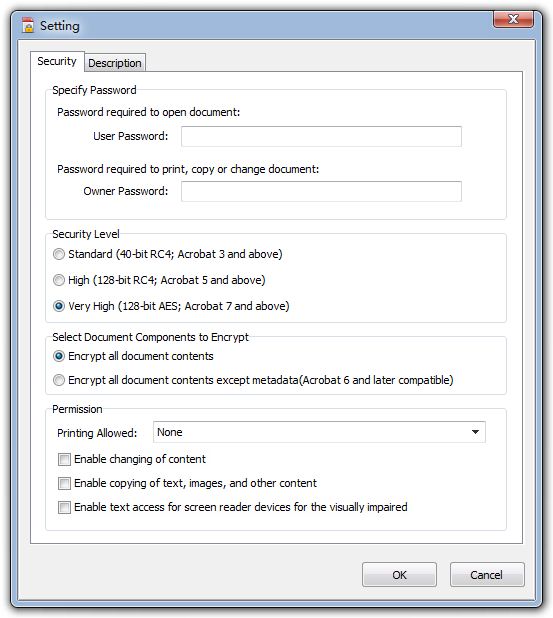
(1) Specify Password
User Password: With a document user password (also known as a open password), users must type in the password you specify to open the PDF.
Owner Password: It is set for changing the rights of the PDF file. The owner password is not requested when opening the PDF file but it is requesting when you want to change something in the password protected PDF file that was restricted from modifying.
(2) Specify Level
Standard(40-bit RC4): 40-bit RC4 encryption, which is supported by Adobe Acrobat 3.0 or above.
High(128-bit RC4): 128-bit RC4 encryption, which is supported by Adobe Acrobat 5.0 or above.
Very High(128-bit AES): 128-bit AES encryption, which is supported by Adobe Acrobat 7.0 or above.
(3) Select Document Components to Encrypt
Encrypt all document contents: Select this option to encrypt the document and the document metadata. If this option is selected, search engines cannot access the document metadata.
Encrypt all document contents except metadata: Select this option to encrypt the contents of a document but still allow search engines access to the document metadata. This option is available when you select a compatibility to Acrobat 6.0 and later.
(4) Permission
Printing Allowed: Specifies the level of printing that users are allowed for the PDF document. None Prevents users from printing the document. Low Resolution (150 dpi) Lets users print at no higher than 150‑dpi resolution. High Resolution Lets users print at any resolution.
Enable changing of content: Enable or disable any change of the document.
Enable copying of text, images, and other content: Allow the general extraction of text, graphics and other content.
Enable text access for screen reader devices for the visually impaired: The user is permitted to extract text and graphics for use by accessibility devices (for 128-bit encryption only).
2: Description Options
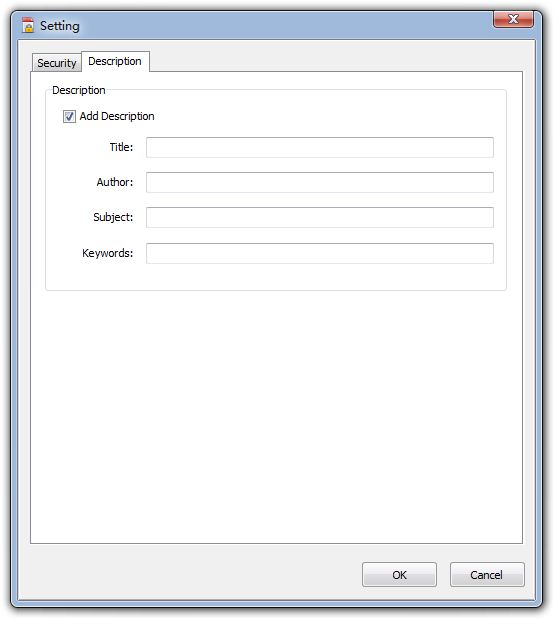
It’s available to insert Meta Data to the PDF documents, including Title, Author, Subject and Keywords.
Ready to try or buy
