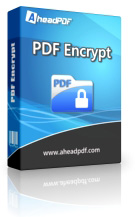Ahead PDF Encrypt 
Ahead PDF Encrypt is a quick and easy to use tool that allows you to protect existing PDF files, set permissions, add user and owner password, set descriptions. With Ahead PDF Encrypt, you can easily set the owner password and restrictions on printing, editing and copying, commenting, form filling etc. You can also encrypt a PDF document by setting the user password, no one can open the PDF document except he knows the correct password. With Ahead PDF Encrypt, you can also batch edit and modify your PDF’s metadata, such as PDF Title, Subject, Author and Keywords.
- Supports 40-bit RC4, 128-bit RC4 and 128-bit AES encryption.
- Supports user password and owner password.
- Support add printing, copying and changing permissions to a PDF file.
- Support set the document title, subject, author, keywords to a PDF file.
- Support PDF 1.0-1.7 format.
- Support batch encrypt.
- No Adobe Reader or Acrobat needed.
- User-friendly interface, easy to use.
Platform: Windows XP/Vista/7/8/10
Supports encrypt PDF files
Ahead PDF Encrypt is a quick and easy to use application that allows you to encrypt PDF files.
You can limit access to a PDF by setting passwords and restricting certain features, such as printing ,copying and editing, commenting, form filling etc.
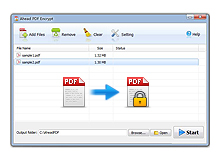
Supports user and owner password
Two types of passwords are available:
User password: With a document open password (also known as a user password), users must type in the password you specify to open the PDF.
Owner password: When you set only a permissions password (also known as a owner password), recipients don’t need a password to open the document. However, they must type the permissions password to set or change the restricted features.
If the PDF is secured with both types of passwords, it can be opened with either password. However, only the permissions password allows the user to change the restricted features. Because of the added security, setting both types of passwords is often beneficial.
Supports 40-bit RC4, 128-bit RC4 and 128-bit AES encryption
Ahead PDF Encrypt supports 40-bit RC4, 128-bit RC4 and 128-bit AES encryption.
The 40-bit RC4 encryption is supported by Adobe Acrobat Reader 3 or later.
The 128-bit RC4 encryption is supported by Adobe Acrobat Reader 5 or later.
The 128-bit AES encryption is supported by Adobe Acrobat Reader 7 or later.
Support set the document title, subject, author, keywords to a PDF file
You can batch edit and modify your PDFs metadata, such as PDF Title, Subject, Author and Keywords.
Support batch encrypt
This software allows you to import a batch of PDF files and encrypt at a time. This feature is very useful, it can save you a lot of time.
No Adobe Reader or Acrobat needed
This software is standalone, it doesn’t need Adobe Reader or Acrobat to be installed.
Operating System:
Windows XP/Vista/7/8/10
Ready to try or buy